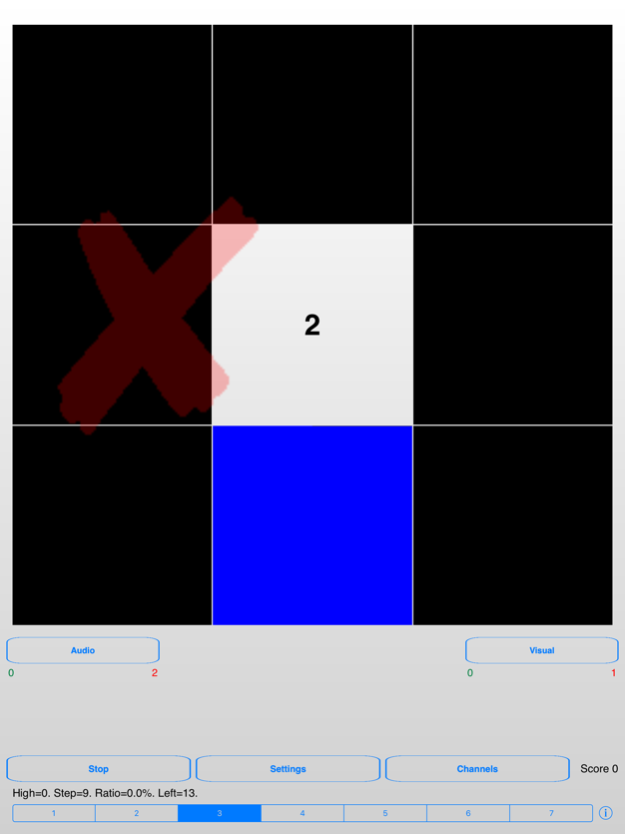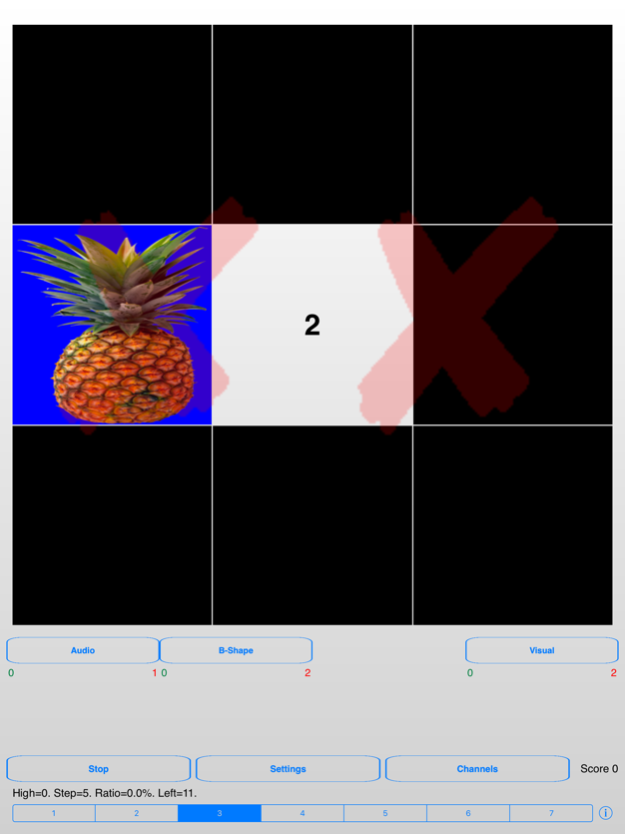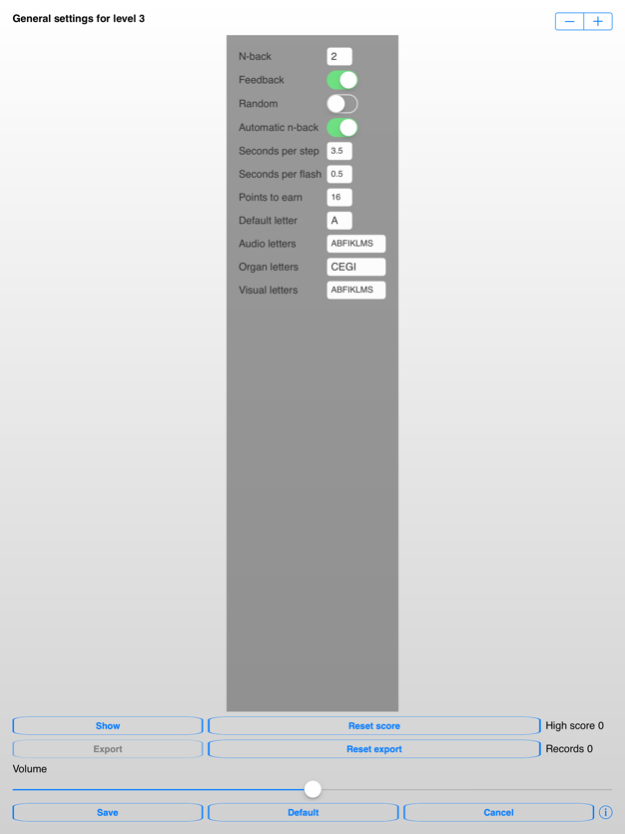Better Brain 2.11
Continue to app
Paid Version
Publisher Description
Improve your fluid intelligence with Better Brain.
Fluid intelligence is the ability to reason and solve new problems independently of previously acquired knowledge. With Better Brain you practice challenging memory tasks where you have to remember simultaneously audio and visual events. A scientific study has shown a positive effect of this training on the fluid intelligence of a test group.
The memory task you need to practice is the 2-back task where you must remember the letter you heard two steps back in the past and simultaneously the position of a square on a three by three grid.
BetterBrain features multiple user controlled settings such as two additional training tasks (audio position, color change, form) and adaptive difficulty control: Once you make sufficient progress, you may work on the more challenging 3-back task and if you make too many mistakes, the level will be reduced. Another advantage of Better Brain is the possibility to practice dual channel memory tasks which are either fully audio or fully visual.
You can also export via email or the Finder a complete log file of your training sessions for later analysis.
Sep 29, 2021
Version 2.11
• Support for new iPad mini
About Better Brain
Better Brain is a paid app for iOS published in the Health & Nutrition list of apps, part of Home & Hobby.
The company that develops Better Brain is Peter Schorn. The latest version released by its developer is 2.11.
To install Better Brain on your iOS device, just click the green Continue To App button above to start the installation process. The app is listed on our website since 2021-09-29 and was downloaded 2 times. We have already checked if the download link is safe, however for your own protection we recommend that you scan the downloaded app with your antivirus. Your antivirus may detect the Better Brain as malware if the download link is broken.
How to install Better Brain on your iOS device:
- Click on the Continue To App button on our website. This will redirect you to the App Store.
- Once the Better Brain is shown in the iTunes listing of your iOS device, you can start its download and installation. Tap on the GET button to the right of the app to start downloading it.
- If you are not logged-in the iOS appstore app, you'll be prompted for your your Apple ID and/or password.
- After Better Brain is downloaded, you'll see an INSTALL button to the right. Tap on it to start the actual installation of the iOS app.
- Once installation is finished you can tap on the OPEN button to start it. Its icon will also be added to your device home screen.